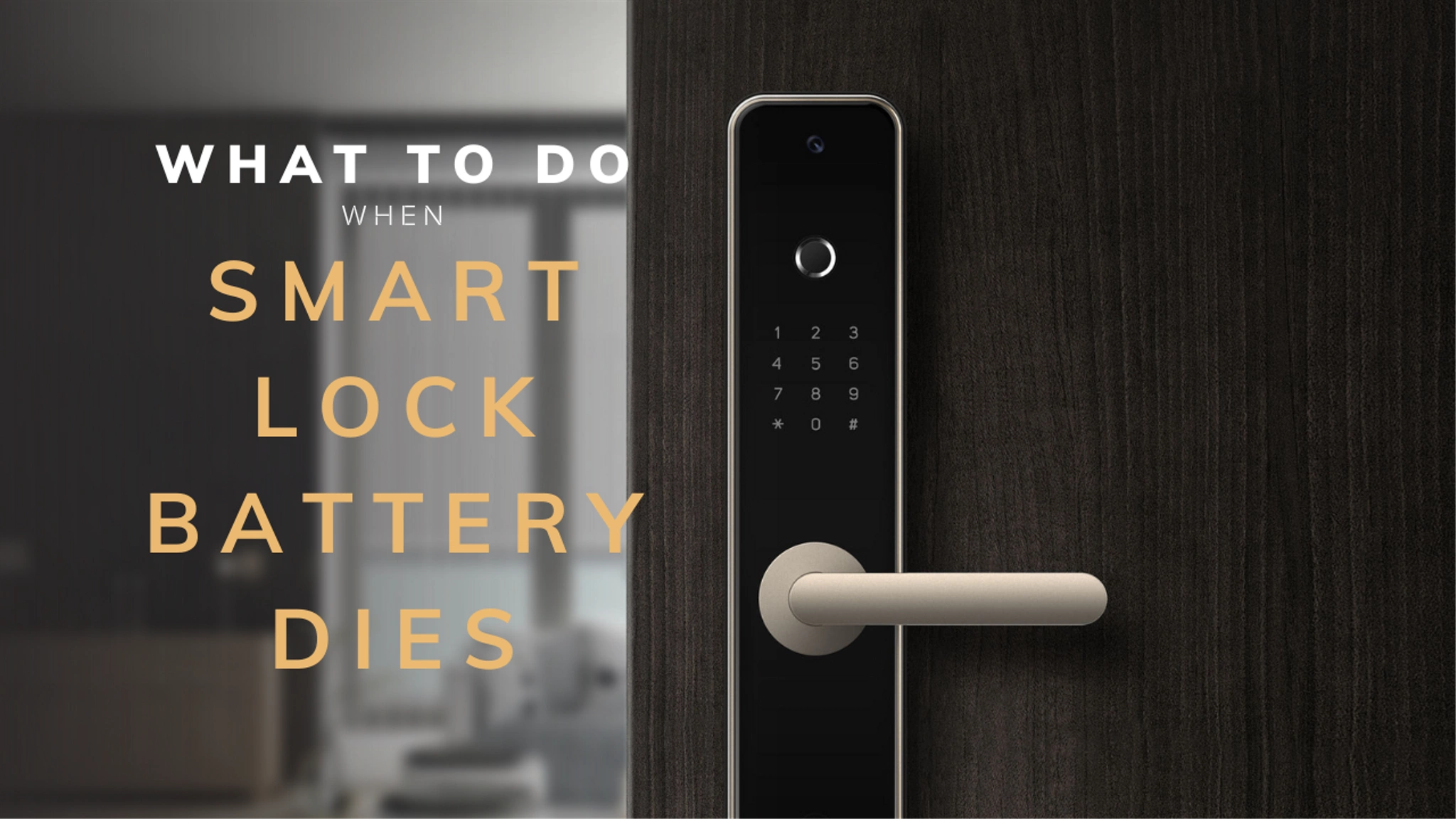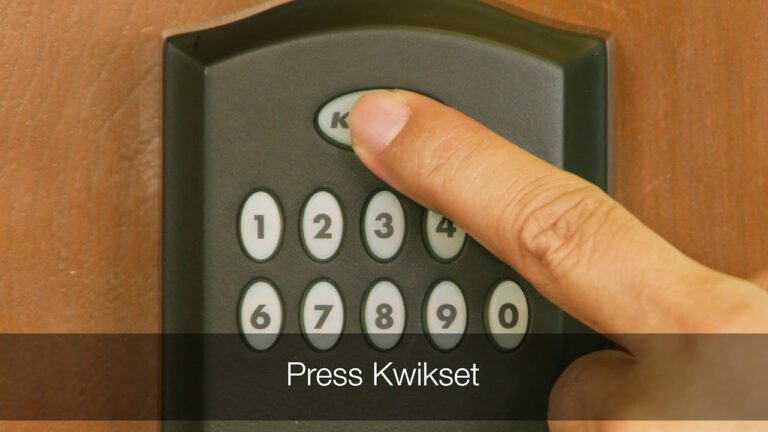Top Secrets About Smart Lock Battery Life to know
Smart Lock Battery Life
Smart lock battery life is super important for keeping your home safe. Knowing how to take care of your battery can help you avoid problems. Many things can affect how well the battery works, like how often you use the lock and where it is.
In this article, we will give you tips to help your smart lock battery last longer. This way, your smart lock will work well and keep your home secure.
How Long Do Smart Lock Batteries Last?
Smart lock battery life can be different depending on the model and how much you use it. Usually, smart locks last between 6 to 12 months on a set of batteries. The type of battery and how often you use the lock can make a difference. For example, better batteries may last longer. Checking and changing batteries regularly helps keep your lock working well.
Choosing the Right Battery Type
Picking the right battery type can change your smart lock battery life. Alkaline batteries are common and cheap, but lithium batteries are better in cold weather. Rechargeable batteries are great because you can use them again, but they might not last as long as other types. Always check your smart lock’s manual for the right battery type. This helps your smart lock battery last as long as possible.
Factors Affecting Smart Lock Battery Life
Usage Frequency:
Using your smart lock a lot will make the battery drain faster. If many people use the lock often, it will run out quicker.
Environmental Conditions:
Very hot or cold weather can hurt battery life. Humidity can also make batteries less efficient.
Battery Quality:
Good batteries usually last longer. Cheap batteries might not last as long, which can affect your smart lock battery life.
Smart Lock Features:
Extra features like Wi-Fi and Bluetooth use more battery power. The more features your lock has, the faster the battery will run out.
Installation and Maintenance:
Proper installation keeps batteries safe. Regular maintenance helps you find and fix problems that could affect battery life.
Tips for Extending Smart Lock Battery Life
Here are some easy tips to help your smart lock battery last longer:
- Choose Quality Batteries:
Always use good batteries to get better performance. High-quality batteries help your smart lock battery last longer. - Optimize Features:
Turn off features you don’t use. For example, if you don’t need Wi-Fi, just turn it off. - Regular Maintenance:
Check and clean the battery compartment often. Get rid of dust and dirt to help the battery last longer. - Monitor Usage:
Keep track of how often you use the lock. Try to use it less when you don’t need to, to save battery life. - Avoid Extreme Conditions:
Place the lock in a safe place. Keep it away from hot and cold weather to help the battery last longer.
Smart Lock Battery Maintenance
Regular Battery Replacement:
Change the batteries often for the best performance. Don’t ignore this, or it might hurt your smart lock.
Clean Battery Contacts:
Keep the battery contacts clean and free of dirt. Dirty contacts can hurt your smart lock battery life.
Follow Manufacturer Guidelines:
Always read and follow the instructions for taking care of the battery. This helps keep your smart lock working well and lasting longer.
Replacing Smart Lock Batteries
Changing smart lock batteries is easy. First, check how much battery life is left to know when to change them. Follow the instructions for how to replace them correctly. Use the right battery type to get the best performance.
After you change the batteries, test the lock to make sure it works. Changing batteries when needed keeps the smart lock running well and helps the battery last longer. Regular checks and replacements can prevent problems and ensure you can always get in.
Comparison Table: Battery Types
| Battery Type | Smart Lock Battery Life | Pros | Cons |
|---|---|---|---|
| AA Batteries | 6-12 months | Easy to find, simple to replace | May need frequent changes |
| Lithium Batteries | 12-24 months | Long-lasting, works well in cold | Higher cost, less common |
| Rechargeable Batteries | 6-12 months | Eco-friendly, cost-effective over time | Needs regular charging |
Recommended Smart Locks with the Best Battery Life
- August Smart Lock Pro

- Battery Life: Up to 6 months
- Pros: Easy to install, works with major smart systems, good battery life, low power alerts.
- Cons: Slightly pricey, needs a Bridge for remote access.

- Battery Life: Up to 4 months
- Pros: Built-in Wi-Fi, no Bridge needed, easy keypad entry, strong security.
- Cons: Higher cost, limited smart home integration without extra devices.
- Yale Assure Lock SL

- Battery Life: Up to 12 months
- Pros: Sleek design, works with various smart systems, long battery life.
- Cons: May need an extra hub for full features, no physical key.
Comparison Table: Smart Locks
| Smart Lock | Battery Life | Pros | Cons |
|---|---|---|---|
| August Smart Lock Pro | Up to 6 months | Easy to install, works with smart systems | More expensive, needs Bridge |
| Schlage Encode | Up to 4 months | Built-in Wi-Fi, keypad entry | Higher price, limited smart home use |
| Yale Assure Lock SL | Up to 12 months | Sleek design, works with smart systems | Needs hub for full features, no key |
This table will help you choose the best smart lock for your needs. Each lock has its own good and bad sides to think about.
Conclusion
Understanding smart lock battery life is key for keeping your home safe. By knowing how long batteries last, choosing the right type, and following maintenance tips, you can make your smart lock last longer. Factors like how often you use it and the weather also matter. With these tips, you can help your smart lock battery work better and keep your home secure.