Do Smart Locks Need Wi-Fi to Work? Full Guide
Do smart locks need Wi-Fi? This question is important for anyone thinking about upgrading their home security. Smart locks offer convenience by allowing keyless entry to your home. However, not all smart locks require Wi-Fi to function. Some use Bluetooth or other connections.
Knowing how smart locks work can help you make the right choice. This article will explore how smart locks function with and without Wi-Fi. We’ll also discuss their features and benefits so that you can find the perfect fit for your needs. Let’s get started!
What Are Smart Locks?
Smart locks are electronic locks that let you control access to your home without traditional keys. They can be unlocked using a smartphone, key fob, or keypad. Many people wonder, “Do smart locks need Wi-Fi?” Some smart locks use Wi-Fi for remote access, while others rely on Bluetooth. Wi-Fi-enabled smart locks allow you to control your lock from anywhere, while Bluetooth locks work only when you’re nearby.
These locks provide added convenience and security for modern homes. They also allow for keyless entry, temporary access codes, and remote monitoring. Smart locks come in various styles, making them a popular choice for homeowners looking to upgrade their security systems.
Do Smart Locks Need Wi-Fi to Work?
Smart locks don’t always need Wi-Fi to function. Many models use Bluetooth or Z-Wave technology for local access. However, if you want remote control or to receive alerts, Wi-Fi becomes essential. People often ask, “Do smart locks need Wi-Fi?” The answer depends on the features you need. Bluetooth locks are great for simple, nearby access, while Wi-Fi-enabled locks offer remote access and control. Wi-Fi lets you manage the lock from anywhere, which is useful for security and convenience. But, without Wi-Fi, some advanced features like remote monitoring or guest access may not work. Thus, choosing the right type depends on how you plan to use your smart lock.
How Smart Locks Work Without Wi-Fi
Bluetooth Connectivity
Many smart locks use Bluetooth to connect with your phone. You unlock the door when you are near. This works without needing Wi-Fi. It’s simple and perfect for local control.
Z-Wave Technology
Z-Wave is another option. This system connects smart devices in your home, like a smart hub. People often ask, Do smart locks need Wi-Fi to work? With Z-Wave, the answer is no. You can control locks within the range of the hub.
Keypads and Physical Keys
Some smart locks also include keypads or physical keys. These work without any internet, ensuring you can still unlock the door if needed.
Wi-Fi Smart Locks: The Pros and Cons
Pros of Wi-Fi Smart Locks
Wi-Fi smart locks offer remote access and control, allowing you to unlock your door from anywhere. This feature is very convenient. Additionally, Wi-Fi smart locks often connect with other smart home systems, enhancing overall security.
Cons of Wi-Fi Smart Locks
However, there are some drawbacks. For example, Wi-Fi smart locks usually drain battery power faster due to constant connectivity. Also, some users wonder do smart locks need Wi-Fi to work for basic functions, and the answer depends on the model.
In conclusion, while Wi-Fi smart locks offer great flexibility, they require frequent maintenance to ensure smooth performance.
Benefits of Smart Locks Without Wi-Fi
Lower Battery Consumption
Smart locks without Wi-Fi use less power, which means the batteries last longer. They don’t need constant connectivity, saving energy and reducing the need for frequent battery changes.
Easier Installation
Without Wi-Fi, these smart locks are simpler to install since there is no need to connect them to a network. This makes them a good option for those looking for a hassle-free setup.
Enhanced Security
Smart locks without Wi-Fi offer solid security features. They can be controlled using Bluetooth or a keypad, which is enough for many users without internet reliance.
Which Smart Lock Is Best for You?
Choosing the right smart lock depends on your needs and lifestyle. First, think about how you plan to use it. If you want remote access, a Wi-Fi smart lock is best for you. However, if you prefer a simple and reliable lock, consider one that doesn’t need Wi-Fi.
Next, consider the features you value most. Some locks have key overrides for backup, while others focus on Bluetooth connectivity. If you ask yourself, do smart locks need Wi-Fi to work for everything, the answer is no.
Lastly, review your budget. Smart locks vary in price, so it’s essential to find one that fits. Use the comparison table below to help you decide.
| Smart Lock | Wi-Fi Needed | Keyless Entry | Price Range |
|---|---|---|---|
| August Smart Lock | Yes | Yes | $100-$150 |
| Schlage Encode | Yes | Yes | $150-$250 |
| Kwikset Halo | Yes | Yes | $120-$200 |
| Yale Assure Lock SL | No | Yes | $120-$180 |
| Ultraloq U-Bolt Pro | No | Yes | $80-$150 |
Consider these factors, and you will find the best smart lock for your home.
FAQs About Smart Lock Connectivity
Many people wonder about smart lock connectivity. The answer depends on the type of smart lock. Wi-Fi smart locks require an internet connection for remote access and control.
In contrast, Bluetooth smart locks function without Wi-Fi. They use a smartphone app to unlock the door when you’re nearby. Additionally, some smart locks can use both connections for flexibility and convenience.
It’s also important to consider battery life when choosing a smart lock. Using Wi-Fi features may drain batteries faster than other methods. Overall, understanding these points can help you choose the best smart lock for your needs.
Best Smart Locks Without Wi-Fi
If you prefer smart locks that don’t rely on Wi-Fi, several excellent options are available. These locks provide security while allowing you to manage access easily.
Top Picks for Non-Wi-Fi Smart Locks
- August Smart Lock Pro

- This lock works with Bluetooth and is easy to install. It lets you control access using your phone.
- Schlage Encode

- This lock features a built-in keypad, allowing you to enter codes for access. It is user-friendly and secure.
- Yale Assure Lock SL

- This sleek lock combines a keypad and Bluetooth. It is great for those wanting a simple access method.
| Smart Lock | Features | Pros | Cons |
|---|---|---|---|
| August Smart Lock Pro | Bluetooth access | Easy installation, remote access | Requires Bridge for remote use |
| Schlage Encode | Keypad entry | User-friendly, strong security | Limited smart home features |
| Yale Assure Lock SL | Keypad and Bluetooth access | Sleek design, reliable performance | May needa hub for full features |
Overall, these smart locks show that you can have great security without needing Wi-Fi.
Conclusion
In summary, smart locks offer convenience and security, with many options available to fit your needs. While some smart locks need Wi-Fi to work, others function well without it. Understanding how smart locks work, their benefits, and the different types can help you make an informed choice. Whether you prefer a Wi-Fi-enabled model or a more straightforward version, the right smart lock can enhance your home’s security. Consider your preferences and lifestyle to find the best smart lock for you.

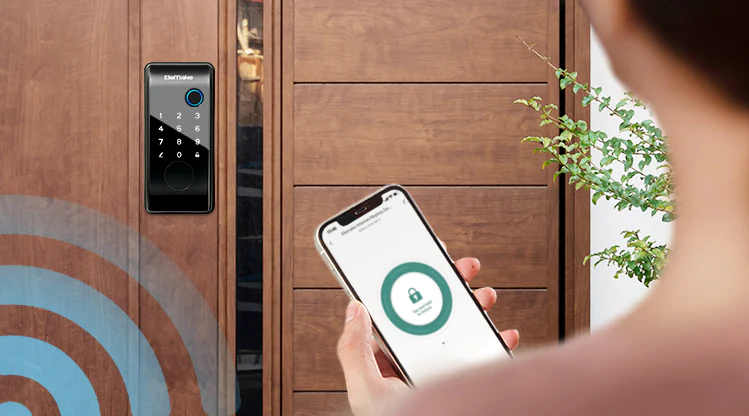
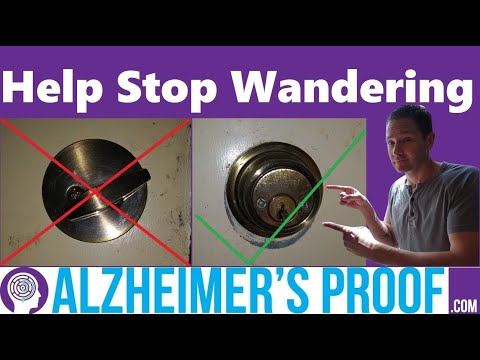


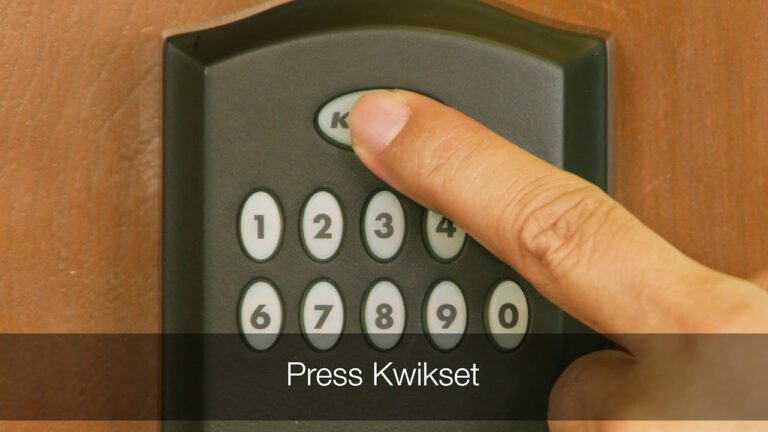
![How to Choose the Best Commercial Smart Lock [2024]](https://smartlockstech.com/wp-content/uploads/2024/07/commercial-smart-locks-768x449.webp)