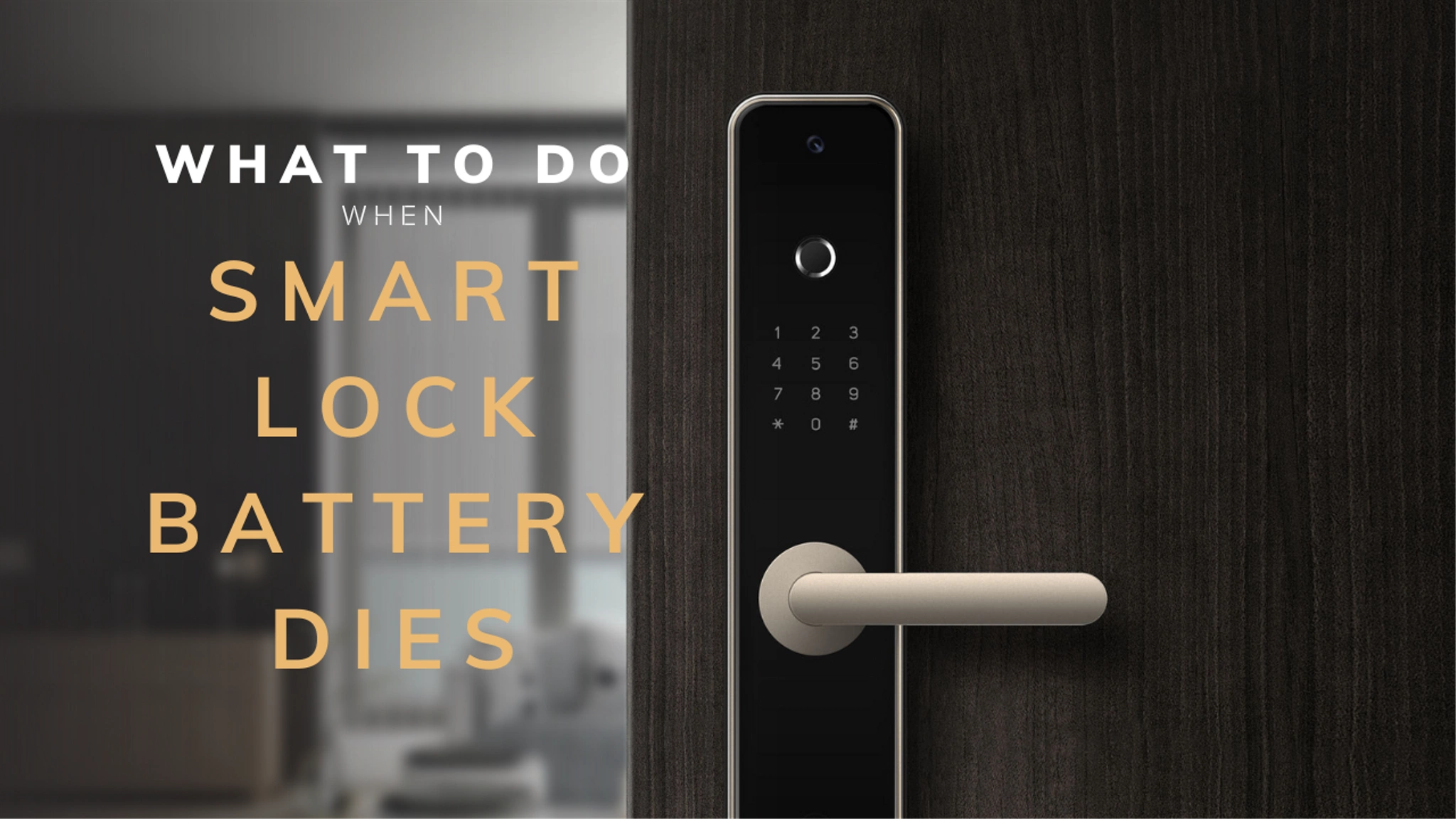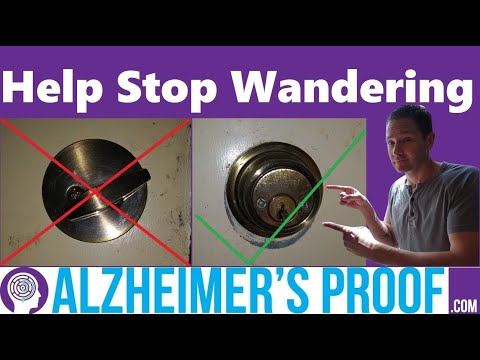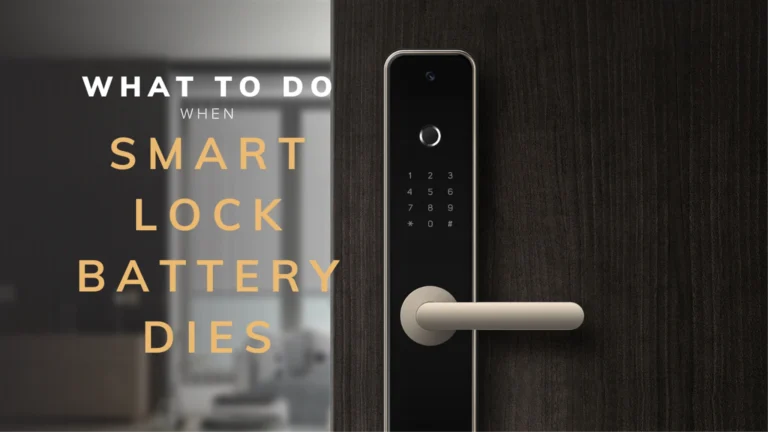This Is Your Brain on Smart Lock Battery Life
Smart lock battery life is very important for keeping your home safe. If the battery dies suddenly, you might get locked out. Knowing how to manage your smart lock battery life can help you avoid these problems.
In this article, we will explore everything you need to know about smart lock battery life. You will learn how long batteries last and tips for making them last longer. This way, your lock will keep working well.
How Long Does a Smart Lock Battery Last?
A smart lock battery usually lasts between six months and one year. This depends on how much you use the lock and what type of battery it uses. If you use the lock a lot or use Wi-Fi, the battery might drain faster.
To make your smart lock battery last longer, use good batteries and take care of them. Check the battery levels often and replace them before they run out. Also, remember that extreme temperatures can affect battery life.
Choosing the Right Type of Battery
Picking the right battery can help your smart lock work better and last longer. Alkaline batteries are common for smart locks. They are cheap and work well.
However, lithium batteries are better for extreme temperatures and last longer in tough conditions. Rechargeable batteries are good for the environment but usually last less time. Always check your smart lock’s manual for battery recommendations. This helps you choose the best battery for long-lasting performance.
Caring for Smart Lock Batteries
Taking care of your smart lock battery is important for keeping it working well. First, check the battery level often to know when to replace it. This way, you won’t be surprised by a dead battery.
Next, keep the battery contacts clean. Dust and dirt can cause problems and reduce battery life. Also, try not to let your smart lock get too hot or too cold, as this can hurt battery performance.
Finally, always follow the manufacturer’s guidelines for battery care. This helps you keep your smart lock working great and your home safe. With good maintenance, your smart lock will keep running smoothly.
Changing Batteries in Smart Locks
Changing the batteries in your smart lock is important for keeping it secure. First, check the battery life to know when to change them. Knowing the battery status helps you avoid getting locked out.
When it’s time to change the battery, follow the instructions carefully. Always use the type of battery the manufacturer recommends. This helps your smart lock perform its best.
After replacing the batteries, test the lock to make sure it works well. Regular battery changes will keep your smart lock reliable and your home safe. Just follow these steps to keep your smart lock effective.
Factors That Affect Smart Lock Battery Life
Many things can affect how long your smart lock battery lasts. Knowing these factors can help you make it last longer.
Usage Frequency
The more often you use your smart lock, the faster the battery will drain. If you use it a lot, the battery will not last as long.
Environmental Conditions
Extreme temperatures can hurt smart lock battery life. Very cold or very hot conditions can make the battery work poorly.
Battery Quality
The quality of the batteries you use also matters. Good batteries last longer and work better than cheap ones.
Smart Lock Features
Extra features like Wi-Fi and Bluetooth can use more power. The more features your lock has, the more battery it will use.
By considering these factors, you can help your smart lock stay effective and reliable.
Ways to Extend Battery Life
You can follow these easy tips to make your smart lock battery last longer.
Choose Quality Batteries
Always use high-quality batteries to improve performance. Good batteries can really help your smart lock battery life.
Limit Unused Features
Turn off features like Bluetooth or Wi-Fi when you don’t need them. This will help save battery power.
Regular Maintenance
Check your smart lock for any problems that might drain the battery. Keeping it clean and working well can help it last longer.
Monitor Usage
Keep track of how often you use your smart lock. Reducing extra use can help the battery last longer.
By following these tips, your smart lock battery can last much longer.
Signs That Your Smart Lock Battery is Low
It’s important to know when your smart lock battery is running low. One sign is if the lock beeps when you try to open it. If the lock is slow to respond, that can also mean the battery is low.
You may also get low battery notifications on your phone. Paying attention to these signs can help you keep your smart lock battery life in good shape.
Best Smart Locks with Long Battery Life
When picking a smart lock, battery life matters. Here are a few smart locks known for their long battery life, along with their pros and cons.
| Smart Lock | Battery Life | Pros | Cons |
|---|---|---|---|
| Yale Assure Lock SL | Up to 12 months | Great design, easy to use, works with smart home systems | May need a hub for full features, no physical key option |
| August Smart Lock Pro | Up to 6 months | Easy to install, alerts for low battery, works with major smart systems | Slightly higher cost, needs a Bridge for remote access |
| Schlage Encode | Up to 4 months | Built-in Wi-Fi, easy keypad entry, strong security features | Higher price point, limited smart home integration without extra devices |
Conclusion

The Yale Assure Lock SL is the best choice for battery life, lasting up to 12 months. It offers a great design and works with smart home systems. The August Smart Lock Pro has a decent battery life of up to 6 months and sends useful alerts. However, it does require a Bridge for remote access. Finally, the Schlage Encode lasts up to 4 months but has strong security features and built-in Wi-Fi. When picking a smart lock, consider battery life and the features that matter most to you.